Editor's review
When it comes to advance drawing you just cannot rely on simple Paint application offered by MS Windows or by any other OS. By advance we mean drawing banners and other graphical posters that can either be used in websites or in creating large posters and ad-boards. So we proffer an amazing mix of simplistic usage and high end drawing facilities all packed in one - DrawPad Graphic Editor 1.01. This software application is delicately designed to help artists or graphical designers bring out creative and highly glamorous paint projects effortlessly. The tool has got many features that make it a sophistic designing tool unwinding all kinds of possibilities that can help users create fantastic images.
DrawPad Graphic Editor 1.01 comprises a compact yet easy to understand UI. Its tool bar is not much populated with features or tabs unlike other peers making it neat and clean solution to work with. Coming down to what DrawPad Graphic Editor 1.01 can help you achieve, is easily explained by just one look on the software. Drawing tools such as pencil, brush and erasers gives a realistic feeling of using the tool like a real drawing board. In addition, the tool offers you a great knack of tweaking the files with other editing features such as rotate, crop, adding shadows plus insert gamut of shapes. Interestingly the application gives you the facility of working the files in both vector and raster format, depending on your requirement. You can save the formats in several formats such as BMP, PNG and JPG to name a few.
All that we have spoken about DrawPad Graphic Editor 1.01 is very minimal, and you have to use it by yourself to understand the complete picture of the tool. It free of cost solution and can be awarded with a score of 3 on a scale of 5 for its well thought out features.


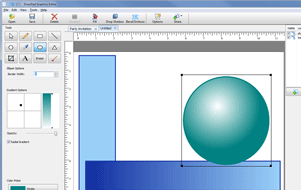
User comments